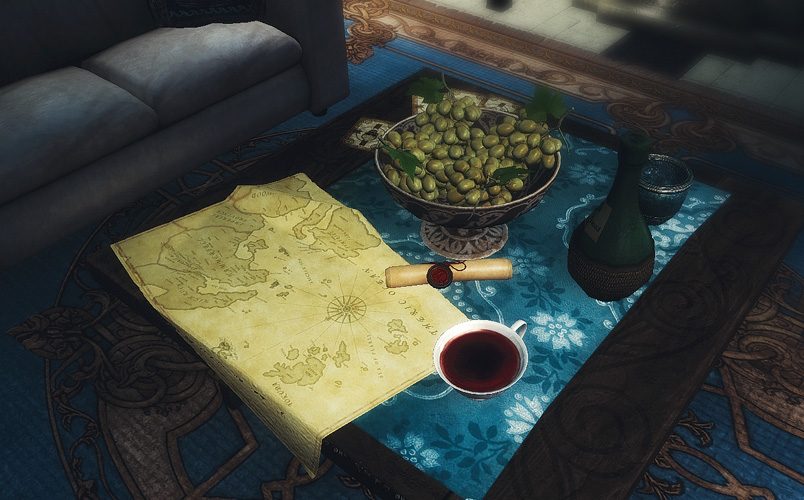Working on a new mod? You’ll surely find some of these free to use Skyrim mod resources invaluable! Dozens of members from the Skyrim community generously allow their work to be used by others. These often include new meshes, textures, scripts, or just objects to make the mod creation process easier, such as static clutter items.
All of the mods in this list specify that their assets may be used by others, but be sure to read the individual descriptions/permissions in case the author has included any particular requirements.
I’ve attempted to break them down into logical categories – or in some cases, sub-categories as well – in order to be more easily browsed or searched through. For others, I’ve also included short descriptions or images to help give an idea of the content of the resource, when it’s not immediately obvious from the name. Due to the sheer number of these mods, it can still be a daunting task to explore, but hopefully this will make your modding adventure slightly more convenient!